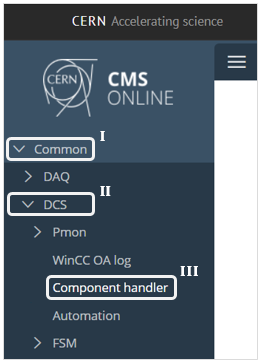Adding DCS Components to the cDCS¶
cDCS = central Detector Control System
DCS components could successfully added to the central DCS if the user followed instructions given below for the process.
-
Create the GIT repository in a production branch.
The 'Component Handler' only considers the production branch before creating a new component.
The same name must be used in both the 'Component Handler' and in the GIT repository.
-
Visit the repository for CERN via https://cmsonline.cern.ch using CERN credentials.
-
Select "Component Handler" (III) of "DCS" (II) for GEM detector from the left sidebar under "Common" (I).
-
Create the component in the 'Component Handler' by clicking on the "Create Component >>" button.
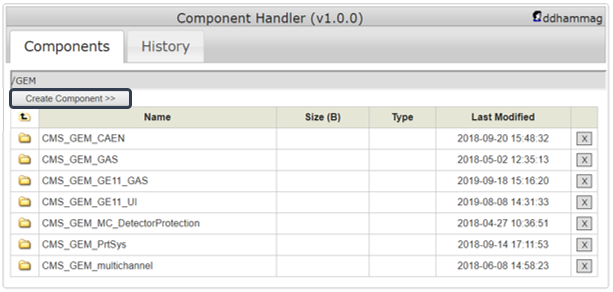
-
Click on the "Import Files from GIT >>" button in the next destination.
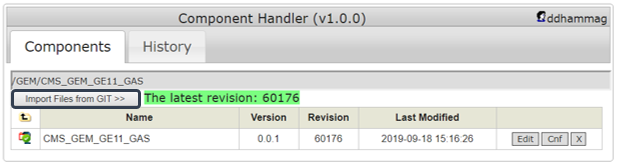
-
Provide the required version to be imported and select the revision and then click the "OK" button.
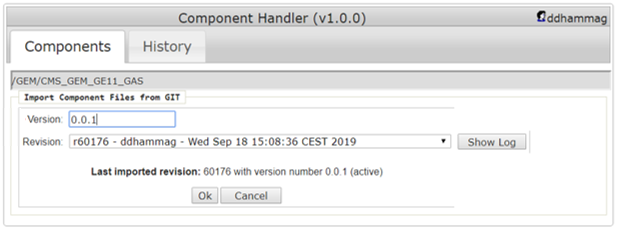
-
Provide the component name accurately in field and click the "OK" button.
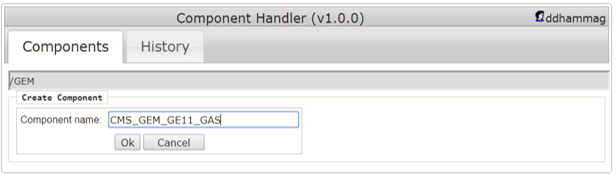
-
Click on the "Browse Components" link (A) in the 'Dependent Components' section to browse dependencies of the entered component.
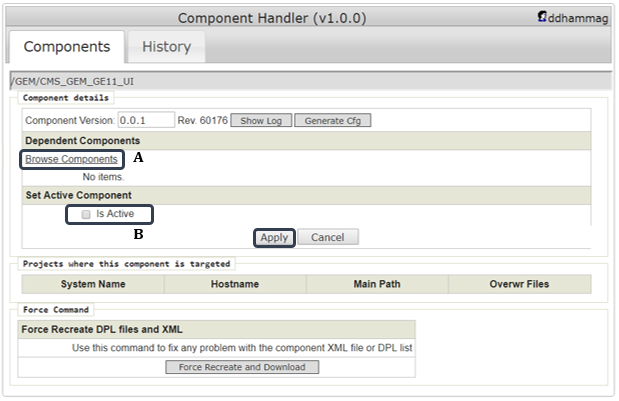
-
If there exist dependent components, search via the search tab, tick the box next to search result if the result of the search is the requried component and click the "OK" button.
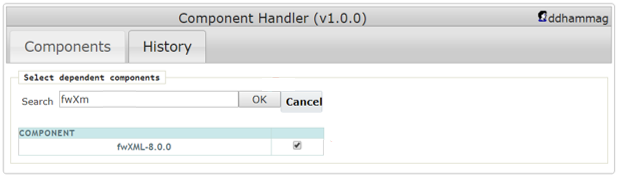
-
Repeat the process for all required dependencies and move to 'Set Active Component' section, tick the "Is Active" box (B) and click the "Apply" button.
When a new version is created, it inherits dependencies and configurations from the highest version.
If the recreation of the same version number without losing the 'Component Handler' configuration, user should follow the instructions below.
- Create a new version X.Y.Z+1 importing the latest commit (this will inherit dependencies/configurations from X.Y.Z)
- Delete the current version X.Y.Z
- Create X.Y.Z again, importing the latest commit (this will inherit dependencies/configuration from X.Y.Z+1)
- Delete X.Y.Z+1
-
Contact cDCS to target the newly created component and once targeted, it will be installed immediately.