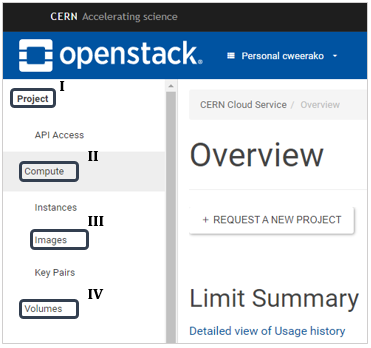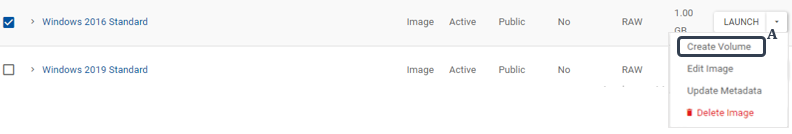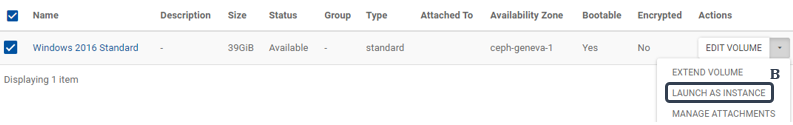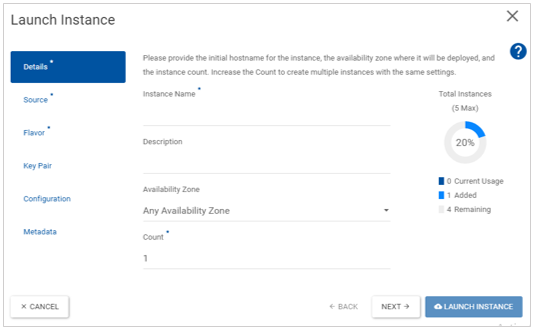Creating a Virtual Environment¶
Creating a Virtual Environment in Windows¶
-
Access http://openstack.cern.ch using personal CERN credentials.
-
Click on the "Compute" (II) section from the "Project" (I) category from the left menu.
-
Click on "Images" (III) and select "Create Volume" (A) from the dropdown menu for the required Windows virtual image.
-
After the volume reaches an active state click on "Volume" (IV) from the "Project" category from the left menu.
-
Click on the volume created earlier and select "Launch Instance" (B) from the dropdown menu.
-
Complete mandatory information and launch the virtual machine.
Creating a Virtual Environment in Linux¶
The content has not been updated yet.