Installing JCOP Framework for WinCC OA¶
Installing CERN JCOP Framework¶
-
Download both "Framework" and "Installation Tool" developed by CERN.
-
Download "JCOP Framework Components" developed by CERN.
Installing CMS Specific JCOP Framework¶
-
Access the storage area available for users via personal credentials in the CMS specific environment i.e. ‘dfs(\cern.ch)’ drive.
-
Open the "FrameworkComponentSources" directory (Projects / CMSDCS / DCSRepository) and download the latest version of JCOP installation tool and the production framework.
Current DCS is developed on version 8.4.1 hence below tools and framework are recommended for installation purposes.
-
fw installation-8.4.1 : Installation tool
-
jcop-framework-8.4.1 : Framework
-
FrameworkInstallation316_841 : CMS specific framework
-
-
Stop the current project and overwrite the content in the project directory with the content of the installation tool "fwinstallation-8.4.1".
-
Start the current project.
Checking Installation Status¶
If successfully installed, users might observe a new tab 'JCOP Framework' in the menu bar.
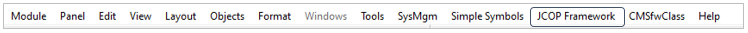
In case the ‘JCOP Framework’ is not visible in the Menu bar, follow the below steps.
-
Click on the "Vision" button in the main toolbar.
-
Select "fwinstallation" folder in the "Panel" directory of the project.
-
Select "fwinstallation.pnl" as the filename and run the file.