Gas Status Monitor¶
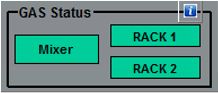
This section associates with the ‘Gas’ interface.
The cells indicating 'Mixer', ‘Rack 1’ and ‘Rack 2’ provides informtion on respective component if clicked on the cell.
Mixer Status¶
A single click on the "Mixer" results on the same panel that appears for clicking on "Details" button in the ‘Services’ Mode of the Gas interface.
Rack Status¶
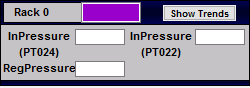
Clicking on either "Rack 1" or "Rack 2" will result in a panel displaying the Rack name, on/off status, pressure values and statuses.
A single click on the "Show Trends" button will result in a trend panel allowing the user to view trends for the selected Rack on the basis of pressure.